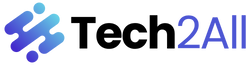When it comes to your workspace, have you considered how your office electronics could be impacting your comfort and health? Making small adjustments, such as incorporating ergonomic keyboards or adjustable standing desks, can make a significant difference in your overall well-being during the workday. These changes not only enhance your physical comfort but also contribute to a more productive and efficient work environment. So, before you make your next electronics purchase, think about the long-term benefits of investing in ergonomic solutions for your office setup.
Benefits of Ergonomic Keyboards
When considering ergonomic keyboards, you’ll find that they can significantly reduce wrist strain during long typing sessions. These keyboards are designed with a focus on comfort and efficiency, providing a more natural hand and arm position while typing. The angled design of ergonomic keyboards helps to align your wrists in a more neutral position, which can prevent discomfort and potential injuries caused by repetitive movements.
Additionally, ergonomic keyboards often have features such as split key design and cushioned palm rests that promote better wrist posture and overall typing ergonomics. By allowing your hands to rest in a more relaxed position, these keyboards can help decrease muscle strain and fatigue, ultimately improving your typing experience and productivity.
Moreover, the benefits of ergonomic keyboards extend beyond just comfort. Research has shown that using an ergonomic keyboard can enhance typing speed and accuracy, as well as reduce the risk of developing conditions like carpal tunnel syndrome. Investing in an ergonomic keyboard is a proactive step towards maintaining your health and well-being in the workplace.
Importance of Adjustable Standing Desks
Adjustable standing desks play a crucial role in promoting better posture and reducing sedentary behavior in the workplace. By allowing you to alternate between sitting and standing throughout the day, these desks help alleviate the strain on your back, neck, and shoulders that can result from prolonged sitting. Standing desks also encourage movement, which can boost your energy levels and productivity.
One of the key benefits of adjustable standing desks is the customization they offer. You can easily adjust the height of the desk to suit your needs, ensuring that your screen is at eye level and your arms are at a comfortable angle when typing. This adaptability promotes proper ergonomic positioning, reducing the risk of musculoskeletal issues over time.
Moreover, standing while working can help you burn more calories than sitting, contributing to better overall health. It also enhances circulation and may even improve your mood and focus. Investing in an adjustable standing desk is a proactive step towards creating a healthier and more comfortable work environment for yourself.
Choosing the Right Monitor Arms
To enhance your ergonomic workspace setup, selecting the appropriate monitor arms is crucial for optimizing screen positioning and reducing strain on your neck and eyes. When choosing monitor arms, consider the weight capacity they can support to ensure they can hold your monitors securely. Look for arms that offer a wide range of motion, allowing you to adjust the height, tilt, and swivel of your monitors easily. This flexibility helps you find the most comfortable and ergonomic viewing angles. Additionally, opt for monitor arms that have cable management systems to keep your workspace organized and free of clutter.
Ensure that the monitor arms you choose are compatible with your monitor’s size and VESA mounting pattern to guarantee a proper fit. Adjustable tension settings on the arms can also be beneficial, as they allow you to customize the resistance when moving your monitors. By selecting the right monitor arms for your setup, you can create a more comfortable and healthy work environment while improving productivity and reducing the risk of strain-related injuries.
Enhancing Comfort With Wrist Rests
Enhance your ergonomic workspace setup further by considering wrist rests to optimize comfort and reduce strain on your wrists while working.
Wrist rests are designed to provide support and alignment for your wrists while typing or using a mouse, helping to maintain a neutral position and prevent discomfort or injuries.
When selecting a wrist rest, ensure it’s the appropriate size and height to align with your keyboard and mouse, allowing your wrists to rest comfortably without bending or straining.
Look for wrist rests made from soft materials that offer cushioning without being too soft or too firm.
Position the wrist rest directly in front of your keyboard or mouse pad, allowing your wrists to rest lightly on the support while maintaining a relaxed and natural posture.
Trending Products