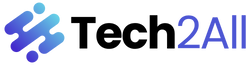When selecting a laptop for your office, ensuring it aligns with your workflow is essential. Consider the tasks you perform daily and the software you use to determine the specifications needed for optimal performance. However, there’s more to the equation than just hardware requirements. As you navigate the realm of office laptops, keep in mind the importance of longevity and durability in your choice. These factors play a crucial role in ensuring your investment stands the test of time and keeps up with your evolving needs.
Identifying Your Work Requirements
When selecting a laptop for your office, consider your specific work needs to ensure optimal productivity. Think about the tasks you perform most frequently. If you primarily handle spreadsheets, data analysis, or graphic design, a laptop with a powerful processor and ample RAM will be crucial for smooth performance. On the other hand, if your work mainly involves writing reports, emails, or browsing the web, a laptop with a focus on battery life and portability might be more suitable.
Furthermore, assess whether you need specialized software or hardware compatibility for your work. For instance, if you work in a creative field that requires specific design software, ensure that the laptop you choose meets the necessary system requirements. Additionally, consider any accessories you may need, such as external monitors, docking stations, or ergonomic keyboards, to enhance your work setup.
Considering Portability and Size
To ensure your laptop choice aligns with your office needs, consider the portability and size that would best suit your work environment and mobility requirements. If you frequently travel or work outside the office, a lightweight and compact laptop would be ideal for easy transportation. Look for laptops with smaller screen sizes, around 13 to 14 inches, as they’re more portable without compromising too much on usability. These sizes strike a good balance between screen real estate and portability. Additionally, consider the overall weight of the laptop, aiming for models that are under 4 pounds for enhanced mobility.
On the other hand, if your work primarily involves desk-bound tasks, a larger screen size, such as 15 to 17 inches, may offer better visibility and improved productivity. While these laptops may be slightly heavier, the larger screens can enhance your multitasking capabilities and overall work experience. Ultimately, the choice between portability and screen size depends on how you envision using your laptop in your office setup and beyond.
Evaluating Performance and Battery Life
Considering the demands of your office tasks, assessing the performance capabilities and battery life of a laptop is crucial in ensuring seamless workflow and productivity. When evaluating performance, look for laptops with fast processors like Intel Core i5 or i7 for smooth multitasking and efficient software operation. Random Access Memory (RAM) is also important; 8GB or more is recommended for handling multiple applications simultaneously. Solid State Drives (SSD) provide faster boot-up times and application launch speeds compared to Hard Disk Drives (HDD).
Battery life is another vital factor to consider. Look for laptops with long battery lives, ideally lasting a full workday to avoid frequent recharging interruptions. The battery life advertised by manufacturers may vary based on usage, so read reviews for real-world insights. Consider laptops with power-saving features and efficient processors to maximize battery longevity. Evaluating performance and battery life will help you choose a laptop that supports your office tasks effectively and keeps you productive throughout the day.
Budgeting and Making the Final Decision
To make your final decision on the right laptop for your office setup, carefully consider your budget constraints alongside your specific needs and preferences. Start by setting a clear budget range based on how much you’re willing to invest in a laptop. Keep in mind that while higher-priced laptops often offer better performance and features, there are also budget-friendly options that can meet your requirements.
Prioritize the features that are essential for your work, such as processing power, storage capacity, display quality, and portability.
Once you have a budget in mind, compare different laptop models within your price range. Look for sales, discounts, or refurbished options to get more value for your money. Read reviews and seek recommendations from trusted sources to ensure that the laptop you choose is reliable and well-suited for your office tasks. Remember to factor in additional costs like software, accessories, and warranties when finalizing your decision.
Trending Products